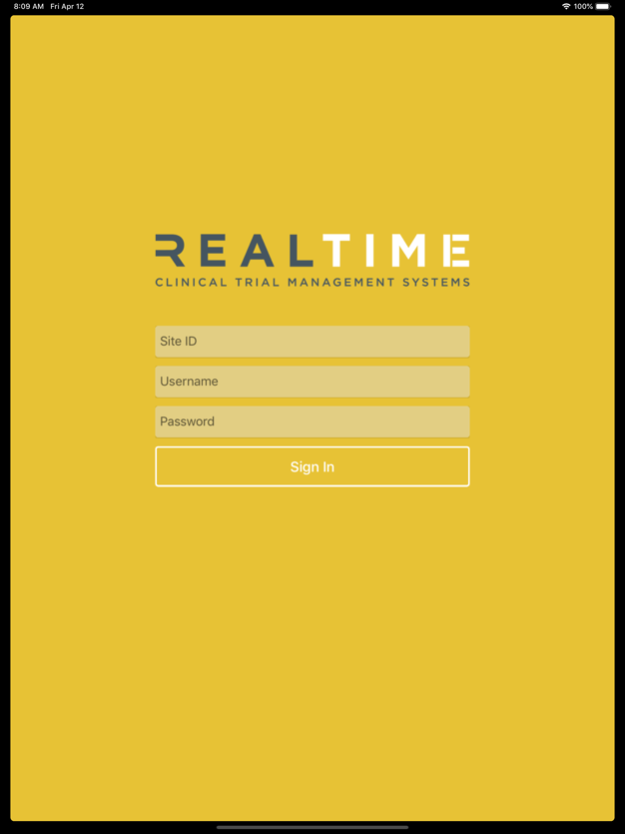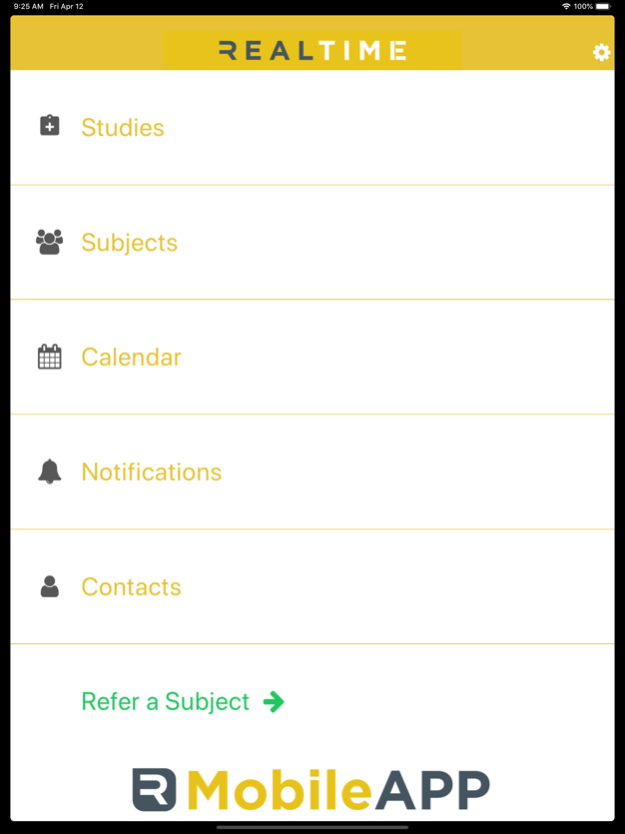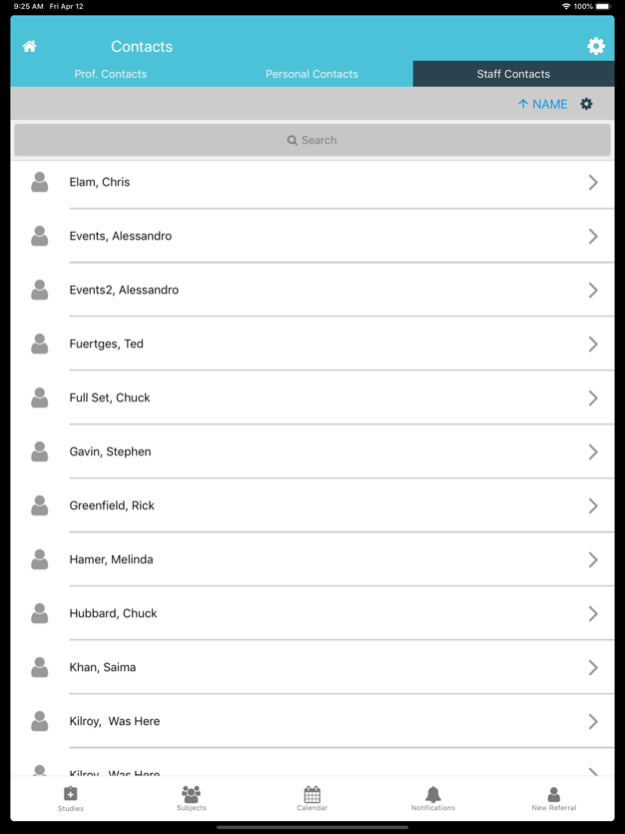RealTime-CTMS 2.58
Continue to app
Free Version
Publisher Description
Our latest version includes all major function of CTMS, eDOCS and eSOURCE.
- CTMS features include a complete calendar for scheduling and viewing the users "My Calendar". View full subject profiles, study enrollments, complete visits, view study contacts and much more! Easily display inclusion and exclusion criteria for a particular study while also having the ability to "Refer a Patient". Patient referrals drop directly into your RealTime-CTMS Study Recruitment Roster and site staff are alerted to the new study lead.
- eDOCS includes eSignatures utilizing fingerprint or face ID technology. View all regulatory documents for user-assigned studies, access the current versions of the Protocol, ICFs, or any other important study document while on the go.
- eSOURCE includes the full suite of eSOURCE services that are available on the desktop version of RealTime-eSOURCE. Collect visit data on your phone or tablet, voice dictate notes or impressions, eSign lab documents with a Part-11 compliant PIN and much more!
- Other features include a Contacts Section that allows users to view Personal Contacts, Study Sponsor/CRO Contacts and Research Staff Contacts.
Mar 21, 2024
Version 2.58
Bug fixes
About RealTime-CTMS
RealTime-CTMS is a free app for iOS published in the Health & Nutrition list of apps, part of Home & Hobby.
The company that develops RealTime-CTMS is RealTime Software Solutions. The latest version released by its developer is 2.58.
To install RealTime-CTMS on your iOS device, just click the green Continue To App button above to start the installation process. The app is listed on our website since 2024-03-21 and was downloaded 3 times. We have already checked if the download link is safe, however for your own protection we recommend that you scan the downloaded app with your antivirus. Your antivirus may detect the RealTime-CTMS as malware if the download link is broken.
How to install RealTime-CTMS on your iOS device:
- Click on the Continue To App button on our website. This will redirect you to the App Store.
- Once the RealTime-CTMS is shown in the iTunes listing of your iOS device, you can start its download and installation. Tap on the GET button to the right of the app to start downloading it.
- If you are not logged-in the iOS appstore app, you'll be prompted for your your Apple ID and/or password.
- After RealTime-CTMS is downloaded, you'll see an INSTALL button to the right. Tap on it to start the actual installation of the iOS app.
- Once installation is finished you can tap on the OPEN button to start it. Its icon will also be added to your device home screen.